A recent Chrome browser update brought “tab hover cards” which are small boxes that appear when you put your mouse on a tab. These boxes display the website’s “title” tag and domain name, as shown in the screenshot below.
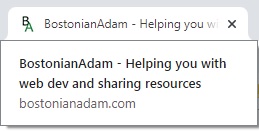
For me, these tab hover cards started to annoy me, as they block part of the address bar, so I disabled them. See down below for steps on how to disable tab hover cards.
Steps to turn off tab hover cards in Chrome
- In the address bar, type in: chrome://flags/
- Do a CTRL + F to bring up the “Find” search box and type in: Tab Hover Cards
- When you find “Tab Hover Cards”, on the right there is a drop-down, change it from “Default” or “Enabled” to “Disabled”, and you are done

Leave a Reply